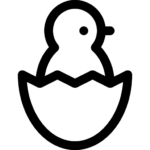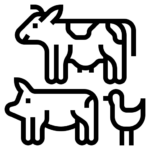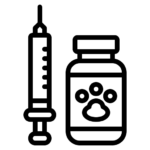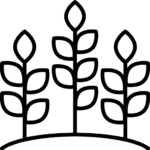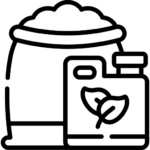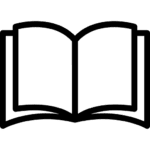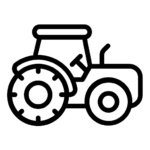How to List Your Product on Afrimash
After listing your first product, product creation will be as easy as pie for you.
Please note that every product you create or edit will go through our approval process before it will appear on our website.
Store Manager
Here’s how your Store Manager looks. Right now, your aim is to sell a product, so click on Products: 
Add New
On the page that you see next, click on ADD NEW or click on the box icon at the bottom right. This is where you enter all the information about your product.
 Here’s a list of some of the information to enter:
Here’s a list of some of the information to enter:
- Product Name
- Product Description
- Product Short Description (Summary)
- Category (select a category)
- Tags (select relevant keywords for your item)
- Next, select any other related information like item type, payment term, delivery term etc.
- Next, select a featured image to represent your content. If possible, you can add additional images as Product Gallery Images.
If your product is virtual (e.g. online training), select VIRTUAL. If it is downloadable (like an eBook or MP3 or Vide), select DOWNLOADABLE.
Then enter your price. You can leave the portion for SALE PRICE blank unless you are offering a discount. If you are, you can enter your discounted price there and the full price as REGULAR PRICE.
You can leave the section for Tax Class and Tax Status. Just proceed to SUBMIT FOR REVIEW.
Ces finis. You are done!
Once approved, customers can start buying your product on Afrimash.com and enjoy plenty of convenience in the process of buying.